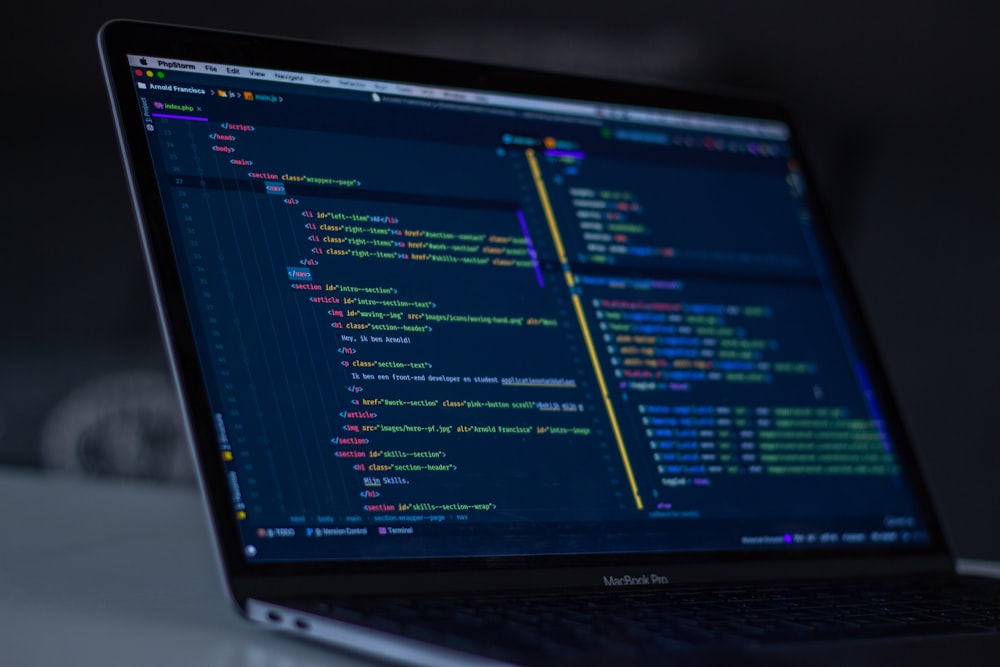Understanding DNS Lookups Simplified
Ever wondered how your browser finds websites when you type a URL? Learn about the DNS lookup process that powers the internet.
June 25, 2024 • 6 min read

What is DNS and Why Do We Need It?
DNS (Domain Name System) is often described as the "phone book of the internet." It's the system that translates human-friendly domain names like toolspresso.com into machine-readable IP addresses like 192.168.1.1 that computers use to identify each other.
Without DNS, we'd have to memorize numeric IP addresses for every website we want to visit—imagine trying to remember dozens or hundreds of number sequences instead of simple names! This is similar to how Base64 encoding helps us represent binary data in a more human-readable format.
Why This Matters:
Understanding DNS can help you troubleshoot connection issues, improve your website's performance, and better understand how the internet works. It's also essential knowledge for creating SEO-friendly URLs for your website.
The DNS Lookup Process: Step by Step
When you type a URL into your browser, a complex but lightning-fast process begins:
- Browser Cache Check: Your browser first checks if it already knows the IP address from a previous visit.
- Operating System Cache Check: If the browser doesn't have it, your computer's OS checks its own cache.
- Router Cache Check: Still no luck? Your router might have the information stored.
- ISP DNS Server: If all local options fail, your ISP's DNS server is queried.
- Recursive Search: If your ISP's DNS server doesn't know, it starts asking other DNS servers:
- First, it asks the root nameservers (the internet's top-level directory)
- The root server directs to the appropriate TLD (Top-Level Domain) nameserver (.com, .org, etc.)
- The TLD nameserver directs to the authoritative nameserver for the specific domain
- The authoritative nameserver provides the actual IP address
Once found, the IP address is returned to your browser and stored in cache for future use. All this typically happens in milliseconds! This efficient caching system is similar to how web developers use HTML minification to improve page load times.

Common DNS Record Types Explained
DNS servers store different types of records. Here are the most common ones:
- A Record: Maps a domain to an IPv4 address
- AAAA Record: Maps a domain to an IPv6 address
- CNAME Record: Creates an alias from one domain to another
- MX Record: Directs email to a mail server
- TXT Record: Stores text information (often used for verification)
- NS Record: Specifies the authoritative nameservers for a domain
Understanding these record types is crucial for website administrators, similar to how understanding JSON formatting is essential for developers working with APIs.
DNS Propagation: Why Changes Take Time
When you make changes to your domain's DNS settings (like switching hosting providers), the updates don't happen instantly everywhere. This delay is called "DNS propagation."
It occurs because DNS information is cached at various levels throughout the internet. Some DNS servers might still have the old information cached until it expires (determined by the TTL - Time To Live - value).
Propagation can take anywhere from a few minutes to 48 hours, depending on your TTL settings and how quickly different DNS servers refresh their caches.
DNS and Website Performance
DNS lookup time is actually the first step in loading a website, and it can impact your site's performance. Here are some ways to optimize DNS for better performance:
- Use a fast DNS provider: Some DNS services are faster than others.
- Implement DNS prefetching: Browsers can perform DNS lookups in advance for links on your page.
- Optimize TTL values: Longer TTL means less frequent lookups but slower propagation of changes.
<!-- Example of DNS prefetching in HTML -->
<link rel="dns-prefetch" href="//fonts.googleapis.com">
<link rel="dns-prefetch" href="//www.google-analytics.com">These performance optimizations can be combined with other techniques like HTML minification and proper JSON formatting to create faster, more efficient websites.
Troubleshooting DNS Issues
Having connection problems? DNS issues are often the culprit. Here are some common troubleshooting steps:
- Flush your DNS cache to clear outdated records
- Try using alternative DNS servers (like Google's 8.8.8.8 or Cloudflare's 1.1.1.1)
- Check if the domain is resolving correctly using online DNS lookup tools
- Verify your DNS settings with your domain registrar
Toolspresso Tip:
Need to check DNS records? Try our DNS Lookup Tool to quickly verify domain settings without command-line knowledge. You can also use our WHOIS Lookup Tool to find domain registration information.
Conclusion
DNS is a fundamental part of how the internet works—a silent but crucial system that most users never think about. By understanding how DNS lookups work, you gain insight into one of the core technologies that makes the web accessible.
Whether you're a website owner, developer, or just a curious internet user, this knowledge can help you navigate web technologies more effectively and troubleshoot connection issues when they arise.
For more technical explainers, check out our guides on Base64 encoding and JSON formatting best practices.