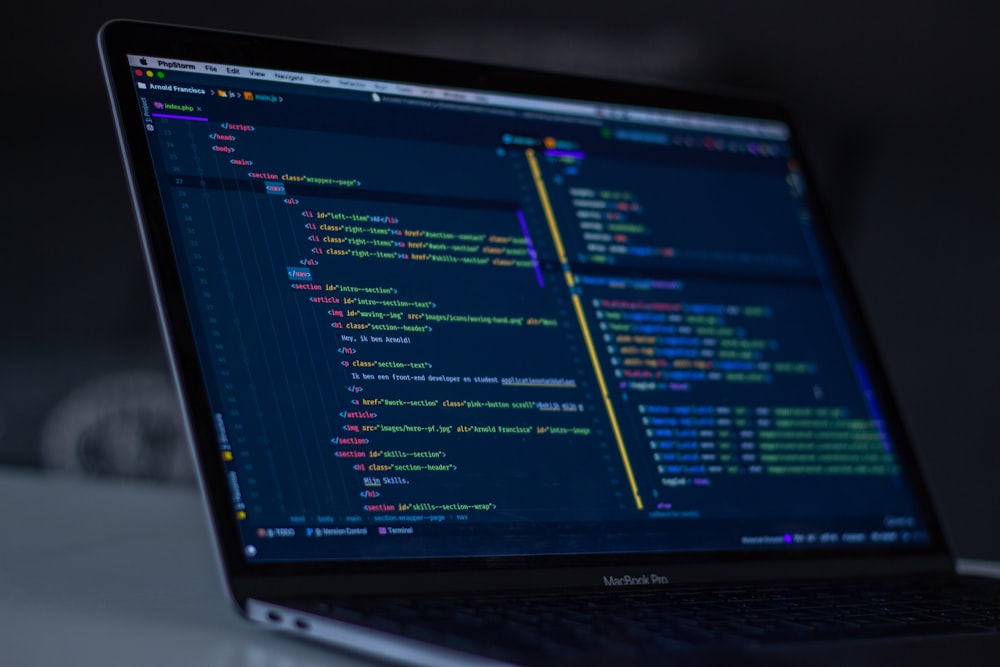URLs are more than just web addresses—they're a crucial part of your website's user experience and search engine optimization strategy. In this guide, we'll explore how "slugifying" your URLs can improve your site's SEO performance and user-friendliness.
What is a Slug?
A slug is the part of a URL that identifies a specific page in a human-readable format. It's typically derived from the page title or content, converted to lowercase, with spaces replaced by hyphens, and special characters removed.
For example, in the URL https://example.com/blog/understanding-slugify-for-seo, the slug is understanding-slugify-for-seo.
Example of Good vs. Bad Slugs
Good slug: /blog/seo-friendly-url-guide
Bad slug: /blog/post.php?id=27&category=SEO%20Guide
The good slug is concise, descriptive, and readable by both humans and search engines.
Why Slugs Matter for SEO
Well-crafted slugs offer several SEO benefits:
- Improved Readability: Clean URLs help users understand what a page is about before clicking.
- Keyword Optimization: Including relevant keywords in your URL can positively impact search rankings.
- Better User Experience: Memorable URLs are easier to share and remember.
- Reduced Bounce Rates: Clear URLs build trust and set accurate expectations about page content.
- Enhanced Crawlability: Search engines can better understand your content structure.
How to Create SEO-Friendly Slugs
Follow these best practices when creating slugs for your website:
- Keep it Short and Descriptive: Aim for 3-5 words that accurately describe the page content.
- Use Keywords Strategically: Include your primary keyword near the beginning of the slug.
- Use Hyphens as Separators: Hyphens (-) are preferred over underscores (_) as word separators.
- Remove Stop Words: Articles (a, an, the) and conjunctions (and, or, but) can often be removed.
- Use Lowercase Letters: Avoid capital letters to prevent potential case-sensitivity issues.
- Avoid Special Characters: Stick to alphanumeric characters and hyphens.
- Be Consistent: Maintain a consistent URL structure across your website.
The Slugify Process
The process of creating a slug typically involves these transformations:
- Convert the text to lowercase
- Remove accents and diacritics
- Replace spaces with hyphens
- Remove special characters and punctuation
- Remove stop words (optional)
- Truncate to an appropriate length
Here's a simple example of how a title becomes a slug:
Original Title: "10 SEO Tips & Tricks for Beginners in 2024!"
Slug: "10-seo-tips-tricks-beginners-2024"Using Toolspresso's Slug Generator
Creating perfect slugs manually can be time-consuming. Toolspresso offers a free URL Slug Generator that automates this process. Simply enter your text, and our tool will instantly generate an SEO-friendly slug.
Our slug generator:
- Converts text to lowercase
- Removes accents and special characters
- Replaces spaces with hyphens
- Handles multiple languages
- Provides options for customization
Try Our Free URL Slug Generator:
Create clean, SEO-friendly URL slugs for your website content in seconds. No sign-up required.
Generate SlugCommon Slug Mistakes to Avoid
- Using Auto-Generated IDs: URLs like
/post/12345provide no context about the content. - Keyword Stuffing: Overloading slugs with keywords can appear spammy to search engines.
- Excessive Length: Very long slugs are harder to read and share.
- Changing Slugs Frequently: This can break links and harm SEO. If you must change a slug, implement proper 301 redirects.
- Inconsistent Formatting: Mixing different slug styles across your site creates a poor user experience.
Slugs for Different Content Types
Different types of content may benefit from different slug structures:
- Blog Posts:
/blog/seo-friendly-url-guide - Product Pages:
/products/wireless-bluetooth-headphones - Category Pages:
/categories/web-development - Date-Based Content:
/2024/06/seo-friendly-url-guide
Implementing Slugs in Different CMS Platforms
Most content management systems provide ways to customize your URL slugs:
- WordPress: Edit the "Permalink" field when creating or editing posts.
- Shopify: Modify the "URL and handle" field in product settings.
- Wix: Use the "SEO (Google)" settings to edit page URLs.
- Custom Solutions: Implement a slugify function in your code (like the one used in our Slug Generator).
Conclusion
Well-crafted URL slugs are a small but significant part of your overall SEO strategy. They improve user experience, enhance search engine visibility, and contribute to a more professional website appearance. By following the best practices outlined in this guide and using tools like Toolspresso's URL Slug Generator, you can ensure your URLs are working as hard as possible to support your website's goals.
Remember, good slugs are like good signposts—they help both users and search engines navigate to exactly where they want to go.